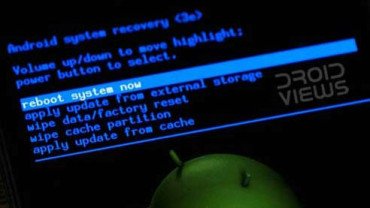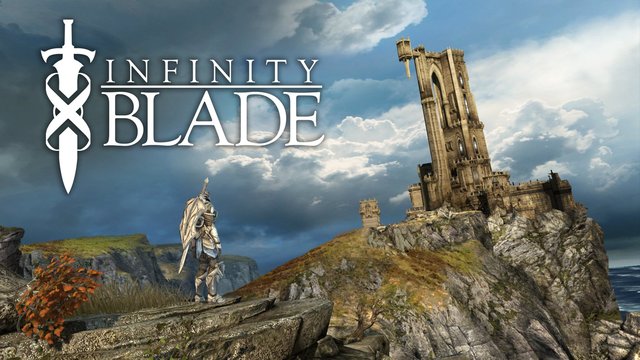GalaxyS4(GTI9500)သမားေတြ အတြက္ ျမန္မာစာပါတဲ့ Firmware တင္ပုံတင္နညး္ေလးကုိရွင္းျပေပးမွာျဖစ္ပါတယ္..ကုိယ္တုိင္ကုိယ္က် တင္ႏုိင္ေအာင္ Tutorials မ်ားနဲ႕တကြ ရွင္းျပေပးသြားမွာျဖစ္ပါတယ္..လုိအပ္မယ္ဖုိင္ေတြကုိ ေအာက္ပါလင့္တြင္ ေဒါင္းယူပါ..
Galaxy S4(GTI9500) firmware ဖုိင္အားေဒါင္းရန္
Passward ေတာင္းလာပါက MMAS ဟု ရုိက္ထည့္ပါ..
Odin အား ေဒါင္းရန္
Samsung Usb Driver ေဒါင္းရန္(ရွိျပီးသားျဖစ္ပါက ေဒါင္းစရာမလုိပါ)
အားလုံးေဒါင္းျပီးသြားရင္ ကြန္ပ်ဴတာေပၚမွာ Zip ေျဖလုိက္ပါ..
Firmware ဖုိင္ဇစ္ ေျဖတ့ဲအခါမွာ tar.md5 ဖုိင္နဲ႕ SS.DLL ဆုိျပီး ဖုိင္ ႏွစ္ ဖုိင္ ထြက္ပါမယ္..
အဲဒီထဲက tar.md5 ဖုိင္ကုိ ပဲယူမွာပါ.. ျပီးရင္ odin ကုိ ကြန္မွာ ရမ္းလုိက္ပါ…ျပီးရင္ အဲထဲက PDA ေနရာမွာ ေစာေစာတုန္းက firmware ဖုိင္ထဲက tar.md5 ဖုိ္င္ကုိ ေရြးေပးလုိက္ပါ…ေအာက္ပါပုံအတုိင္း ျဖစ္ေနပါမယ္..

ျပီးရင္ ဖုန္းကုိ ပါ၀ါပိတ္ Download mode ကုိ Vol- Power Home တြဲႏွိပ္ျပီး၀င္ပါမယ္..ေအာက္ ကအတုိင္းဆုိရင္ Download mode ေ၇ာက္ပါျပီ..
ပထမပုံအတုိင္း ေပၚလာရင္ vol+ ခလုတ္ကုိ ႏွိပ္လုိက္ပါ ဒုတိယပုံအတုိင္းဆုိ၇င္ ေရာက္ပါျပီ..
ဖုန္းကုိ ကြန္ပ်ဴတာန႕ဲ ခ်ိတ္လုိက္ပါ…ခဏၾကာရင္ Odin ရဲ႕
ID.com အထက္မွာ အေရာင္ေလး လင္းလာပါမယ္..
အဲဒီလုိမွ မလင္းလာရင္ Driver ,ၾကဳိးျပန္စစ္ရပါမယ္..
ျပီးရင္ေတာ့ Odin ရဲ႕ Start ခလုတ္ကုိ ႏိွပ္လုိက္ပါ… ေအာက္ပါပုံအတုိင္း PASS ျပရင္ ျပီးသြားပါျပီ ဖုန္းက reboot က်သြားပါလိမ့္မယ္..ျပန္တက္လာရင္ မိမိဖုန္း android versio 4.3 တင္ျခင္း ျပီးဆုံးပါျပီ.. reboot က်သြားလုိ႕ samsung logo မွာပဲ ၀ဲလည္လည္ ျဖစ္ေနရင္ ဖုန္းကုိ ဘက္ထရီျဖဳတ္ ျပန္တပ္ recovery mode ကုိ vol+ power home တြဲႏွိပ္၀င္ပါ ေအာက္ပါအတုိင္း ေပၚလာပါမယ္.. အဲထဲကေန factoy data reset /wipe cache partation လုပ္ျပီး reboot system now ႏွိပ္လုိက္ပါ..ျပန္တက္လာရင္ 0k ပါျပီ..